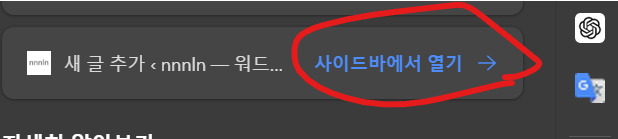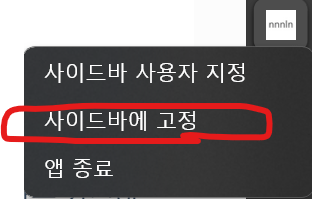엣지 브라우저 사이드바에 사이트 추가하는 간단한 방법을 소개하겠습니다. 이전에 사이드바를 항상 표시하는 방법에 대해 작성했습니다. 다음은 사이드바에 원하는 사이트를 넣고 계속 유지하는 방법입니다. Assuming that the sidebar is already displayed하에 작성했습니다.
Post description
- Open the desired site
- “+Click the " button (customize button)
- Click Open in the sidebar
- Right-click the added icon
- Click Pin to Sidebar
Figure Description